DISCOVER Career Planning Program from ACT, inc., is a comprehensive computer-based career guidance system offered on the Internet for Grade 5 through adult. it includes inventories of interest, abilities, and values plus detailed information about occupations (civilian and military), majors, schools, financial aid, and the job search. The results of the career exploration process are organized in an online career portfolio that provides an ongoing record of career choices and a complete resume.
DISCOVER History
DISCOVER traces its history from 1967 when JoAnn Harris-Bowlsbey, then Director of Guidance at Willowbrook High School, developed a computerized program for career counseling called CVIS (Computerized Vocational Information System). The next incarnation of her work was called DISCOVER; and in 1982, the DISCOVER Foundation merged with ACT.
Academic Writing, Editing, Proofreading, And Problem Solving Services
Get 10% OFF with 24START discount code
With each advance in technology and career development theory, new versions of DISCOVER were developed, and each included different components and features. The core features of DISCOVER remain research-based inventories organized around ACT’s World-of-Work Map and quality information about occupations, majors, schools, and other career-related issues. These components are interconnected to facilitate career exploration for users from middle school throughout the work life.
Theoretical Model
ACT’s World-of-Work Map provides the unifying theme for finding and understanding occupations. Two empirically based dimensions underlie the map: one dimension involves working with data versus ideas, and the other dimension involves working with people versus things. These four basic work tasks (data, ideas, people, and things) serve as the four compass points on the map—just like a regular map. Six career clusters, paralleling John L. Holland’s six career types, are also represented on the map. Within these clusters, 26 career areas are located on the map. Each career area contains occupations involving similar combinations of basic work tasks. Because both occupations and Holland-type score profiles can be located on these two dimensions, the map provides a simple, yet comprehensive bridge from persons (assessment scores) to occupational options.
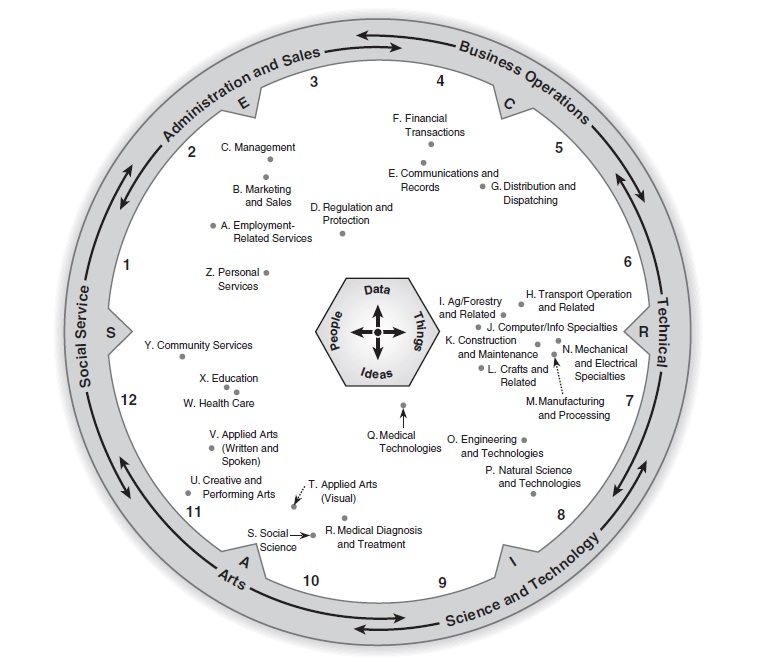
Figure 1. World-of-Work Map Source: ACT, Inc.
Assessments
People can be located on ACT’s World-of-Work Map using a variety of assessments. DISCOVER includes the ACT’s Interest Inventory (UNIACT), the Inventory of Work-Relevant Abilities, and the Inventory of Work-Relevant Values. Each inventory has been developed through extensive research, and psychometric information is available at no charge. Inventory results are expressed as career areas on the World-of-Work Map, and users are encouraged to explore and mark their favorites. For many users, the three inventories suggest different career areas. After taking multiple inventories, it is possible to compare the recommendations of these inventories. Occupations that match one’s interests may not match one’s abilities, and the occupations that are most likely to satisfy one’s values may include others that have not matched one’s interests or abilities. Counselors can use the comparison of these results to assist clients to understand competing issues related to the career choice process.
DISCOVER also accepts scores from EXPLORE, PLAN, and the ACT. Results of these tests, as well as many tests and inventories from other publishers, are used in DISCOVER to help people find their place on the World-of-Work Map. Combining achievement data with self-assessment provides another valuable opportunity for self-awareness. After completing tests such as these, the use of DISCOVER for career exploration greatly enhances the value of the assessment information.
Information Components
Over 85% of users take one or more of the inventories in DISCOVER to help them find their place on the World-of-Work Map. DISCOVER encourages exploration, with about 80% of users investigating descriptions of occupations. The occupational descriptions include detailed information about the occupation, training required, national and state salaries and outlook, and links to Web sites where more information can be found. Occupations are linked to majors and military occupations, both of which have detailed descriptions. Majors link to the schools that offer them, with a comprehensive description provided for each school. The majors and schools span the range from certificates for short training programs to graduate and professional programs of study. Virtually all accredited schools in the United States are included, and the information is updated annually.
Many other topics are also covered, such as financial aid, job search skills, and course planning. Links to information available elsewhere on the Internet allows users to pursue more detailed information on almost any topic. Users can compose a resume suitable for printing. They can also create a course plan. If local schools enter their own course list and graduation requirements, students can use this feature to select the courses they plan to take in high school that relate to their career goals. All of the information accessed in the program is tracked in the career portfolio, which provides a summary of features that have been used, decisions that have been made, and favorites that have been selected. Users are encouraged to keep their portfolio up to date as they change their career goals and educational plans.
Navigation
All of these components are offered in an easy-to-navigate format. As an Internet-delivered program, DISCOVER may be used anywhere, anytime, by both career seekers and family members. While this freedom opens up opportunities for parental involvement and nontraditional counseling settings, it also means that access is often unsupervised and the program must be usable without assistance. DISCOVER offers many types of assistance such as a tour, frequently asked questions, a site map, and detailed instructions on every page. The guidance of career professionals enhances the experience, and users are frequently encouraged to seek professional assistance, but comments from users indicate that most people navigate the program and find the information they are seeking without assistance.
Professional Support
In addition to features for users, DISCOVER provides extensive support for counselors. Reports are offered to allow staff to assess the usage and value of DISCOVER, as well as review individual career portfolios. Sites that license DISCOVER can also customize the look and contents that their users see. Detailed manuals and guides are provided. Support materials include curriculum guides for middle schools, high schools, and colleges; they provide lesson plans with worksheets or activities to enhance class or group use of the program.
Target Populations
Differentiation among users from Grade 5 through adult is addressed in two ways. First, some features are suppressed if they are not appropriate for certain age groups, based on the self-reported grade level of the user. None of the inventories in DISCOVER are appropriate for elementary school children, so they are not offered to users in Grade 5 or below. These users are encouraged to explore occupations by using the World-of-Work Map. If they can learn about the six clusters, then drill down through career areas to occupations to find some that interest them, they can begin to assess where they fit on the map. Grade 6 and up are offered age-appropriate versions of the interest inventory. Grade 8 and up are offered age-appropriate versions of the abilities inventory, which asks them to self-estimate their abilities. Although self-estimation accuracy probably improves with age, thinking about these questions can be helpful from middle school through adulthood. The values inventory is available for Grade 9 and up, based on indications that youth become increasingly aware of their values during the high school years.
The second method of differentiation is based on user’s choice. Many features are more appropriate for more mature users, such as resume writing and apprenticeship information. But these features are available for use at any age, and the user can decide which topics are relevant. In fact, there is a feature called “Plan My Path” designed to help users decide which features to use.
DISCOVER is used in a wide variety of settings throughout the United States. It is used in schools, colleges, corporations, government agencies, military installations, libraries, prisons, and private counseling offices. Each year close to a million people use the program.
DISCOVER is a computerized career guidance program that has been used by millions in Grade 5 through adult since its inception in 1967. It includes research-based inventories to guide the career choice process, a unifying theoretical basis, detailed career information, and a career portfolio summarizing each person’s choices. It also supports career development professionals by providing usage reports, manuals, and curriculum guides. The Internet version makes all of these features available any time, anywhere.
References:
- ACT. (1995). Technical manual: Revised Unisex Edition of the ACT Interest Inventory (UNIACT). Iowa City, IA: Author.
- ACT. (2000). Career Planning Survey technical manual. Iowa City, IA: Author.
- ACT. (2006). Research support for DISCOVER assessment components. Iowa City, IA: Author.
- Prediger, D. J., & Swaney, K. B. (2004). Work task dimensions underlying the world of work: Research results for diverse occupational databases. Journal of Career Assessment, 12, 440—159.
See also: